はじめに
みなさん、UniRxやUniTask使っていますか?
自分は使いこなせているわけではありませんが、所々で利用しています。
そんなUniRxやUniTaskですが、導入の方法が以前の方法よりも簡単にできるようになっていたので紹介します。
環境
- Unity 2021.1.7f1
UMPを使わない方法(古い方法)
以前はAsset StoreやGitHubでUnity Packageをダウンロードしてインポートする方法です。

UPMを使う方法(新しい方法)
UniRx編
GitHubへアクセス
まずはUniRxのGitHubへアクセスします。
そしてREADME.mdのUPM Packageの項目に書かれている「https://github.com/neuecc/UniRx.git?path=Assets/Plugins/UniRx/Scripts」のURLをコピーします。
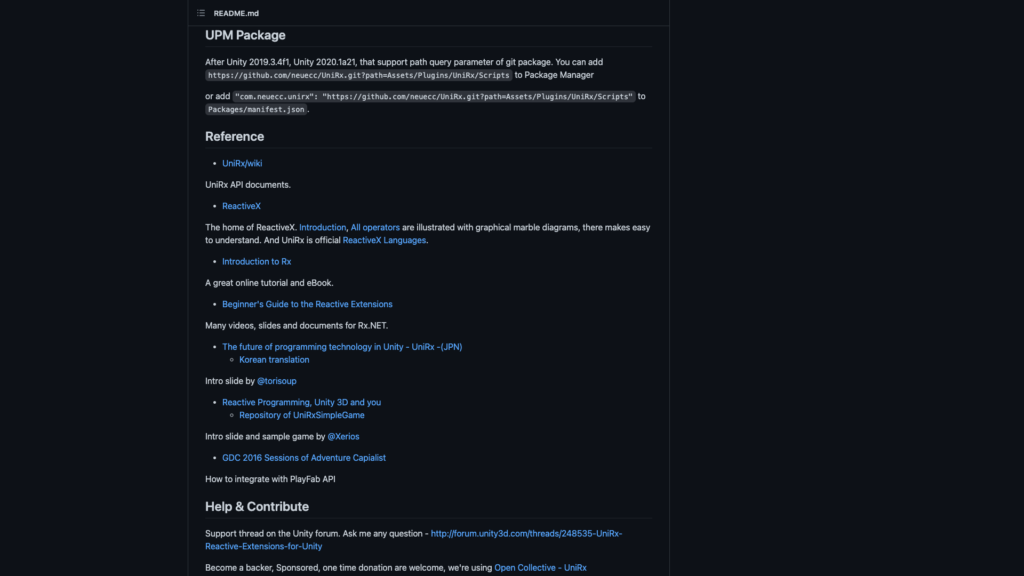
UnityでUnity Package Managerを開く
Unityを開き[Window]→[Package Manager]を開きます。
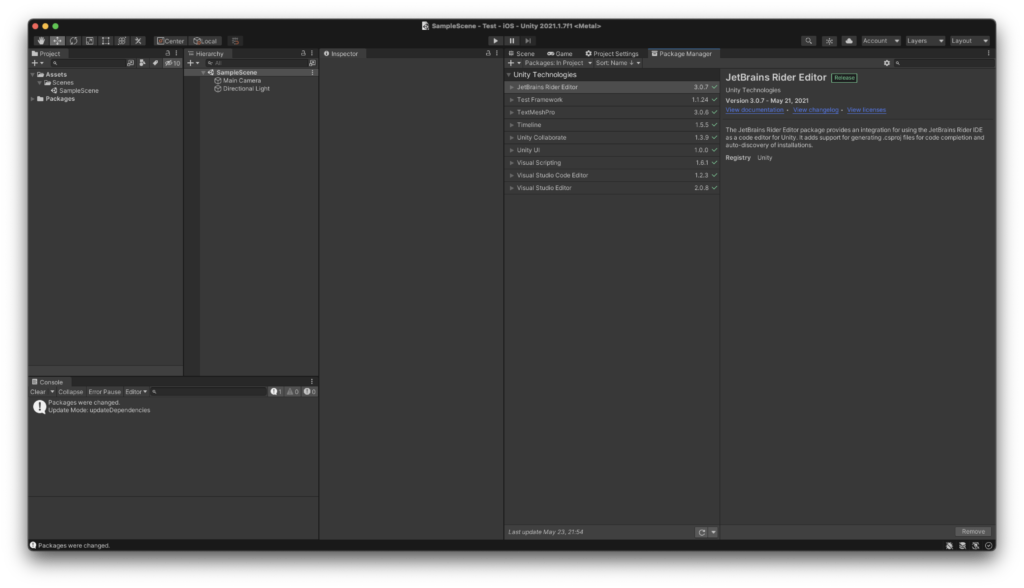
さきほどコピーしたURLを設定する
Unity Package Managerの「Packages: In Project」と書かれている部分の左側にある+ボタンを押して、「Add package from git URL…」をクリックします。
-1024x563.png)
表示された「Add package from git URL」の入力フォームに先程のURLをペーストして、「Add」ボタンをクリックします。
-1-1024x563.png)
すると。。。
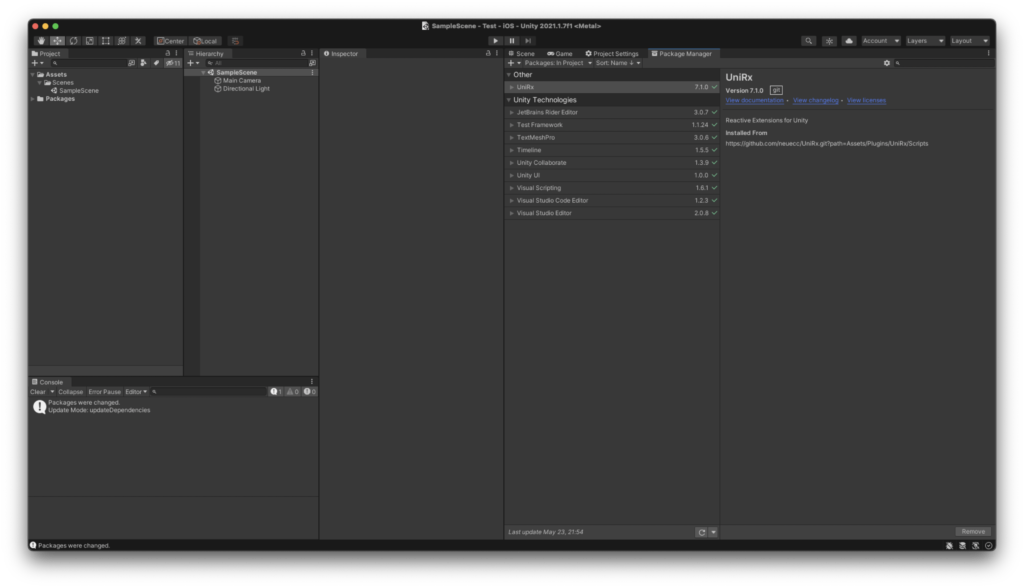
UniRxが無事Unity Package Managerで入ります。
Packagesの中身にしっかりとUniRxがいることがわかります。
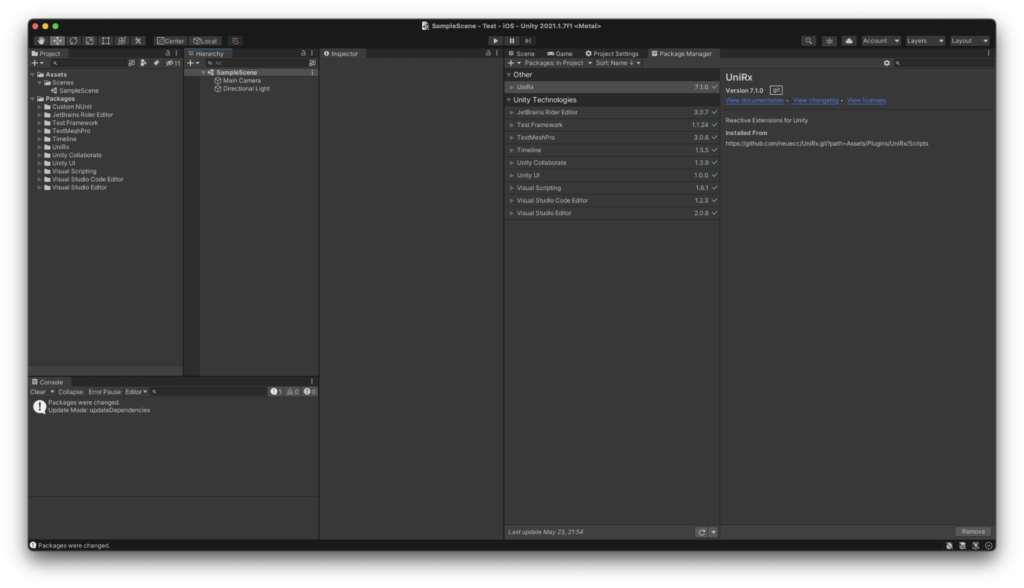
※Packagesの中身はデフォルトでは非表示になっています。
これでUniRxのUPM化は終わりです。
UniTask編
GitHubへアクセス
まずはUniRxのGitHubへアクセスします。
そしてREADME.mdのUPM Packageの項目に書かれている「https://github.com/Cysharp/UniTask.git?path=src/UniTask/Assets/Plugins/UniTask」のURLをコピーします。
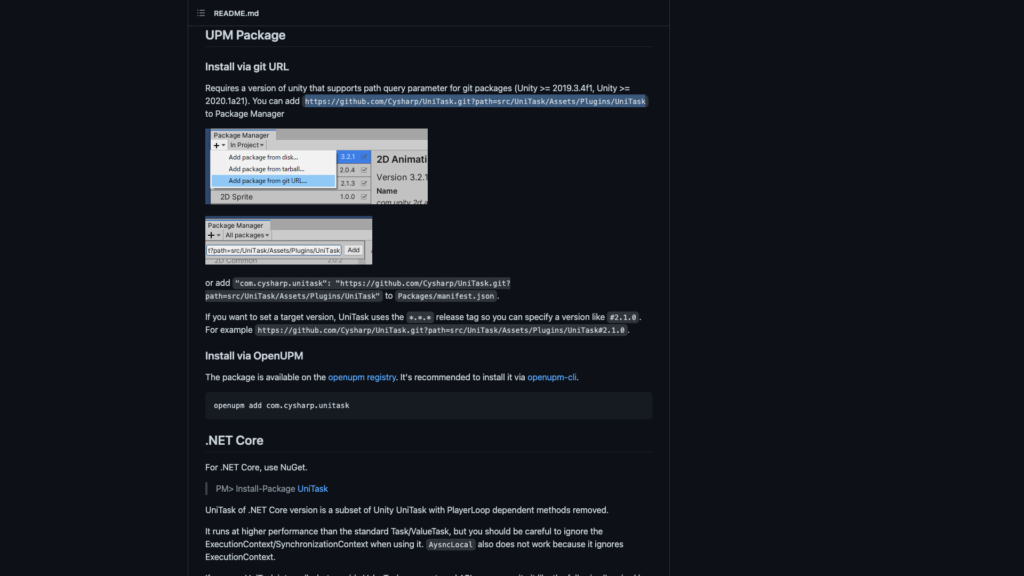
やり方はUniRxと同じ
やり方は上記でやったUniRxと全く同じです。
設定すると。。。
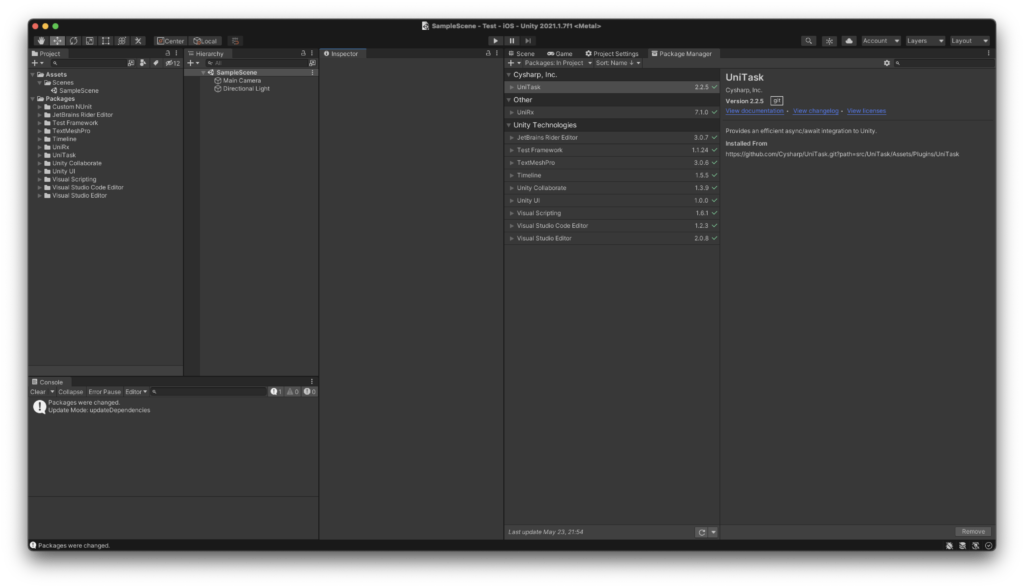
無事、UniTaskも入りました。
PackagesにもUniTaskが追加されているのがわかります。
さいごに
全てのアセットがUPMに対応してほしい。。。






コメント