はじめに
久しぶりにFlutterの記事です。
SVGをBottomNavigationBarItemに表示した際に起きたトラブルと解消法を紹介しつつ、良い感じで表示する方法を紹介します。
環境
- Flutter 2.8.1
- flutter_svg: ^1.0.3
問題
BottomNavigationBarItemにSVGを表示したときに以下の3つの問題が発生しました。
- サイズがおかしい(表示されない)
- 選択時に色が変わらない
- 非選択時に色が変わらない
問題のコード
BottomNavigationBar(
items: [
const BottomNavigationBarItem(
icon: Icon(Icons.home),
label: 'Home',
),
BottomNavigationBarItem(
icon: SvgPicture.asset('assets/storage.svg'),
label: 'SVG TEST',
),
],
...
),問題の現象
サイズがおかしいですし、色も変わりません。
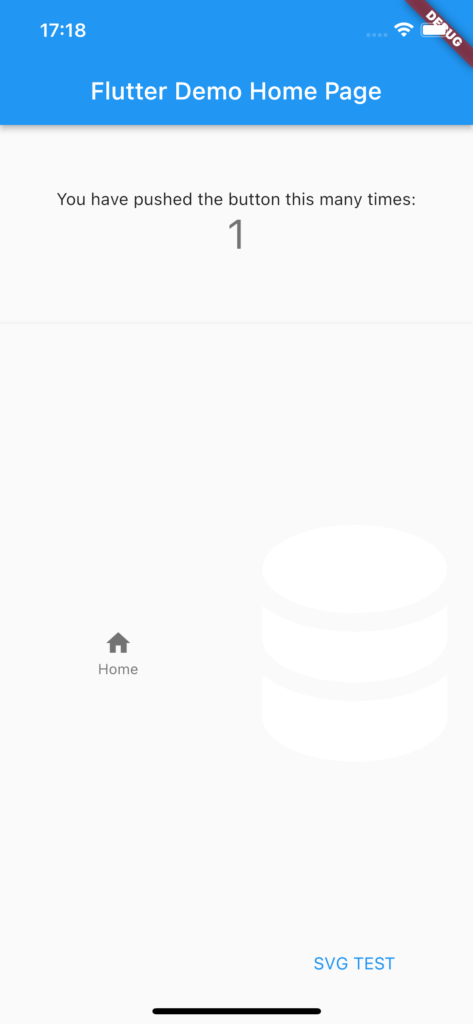
対策
対策方法は以下のとおりです。
- SvgPictureのwidthとheightの指定
- 選択時はBottomNavigationBarItemのactiveIconにSvgPictureのcolorを指定したもの設定
- 非選択時はBottomNavigationBarItemのiconにSvgPictureのcolorを指定したもの設定
対策コード
BottomNavigationBar(
items: [
const BottomNavigationBarItem(
icon: Icon(Icons.home),
label: 'Home',
),
BottomNavigationBarItem(
icon: SvgPicture.asset(
'assets/storage.svg',
width: 24,
height: 24,
color: Colors.grey,
),
label: 'SVG TEST',
activeIcon: SvgPicture.asset(
'assets/storage.svg',
width: 24,
height: 24,
color: Colors.blue,
),
),
...
],対策結果
正しく動作しています。
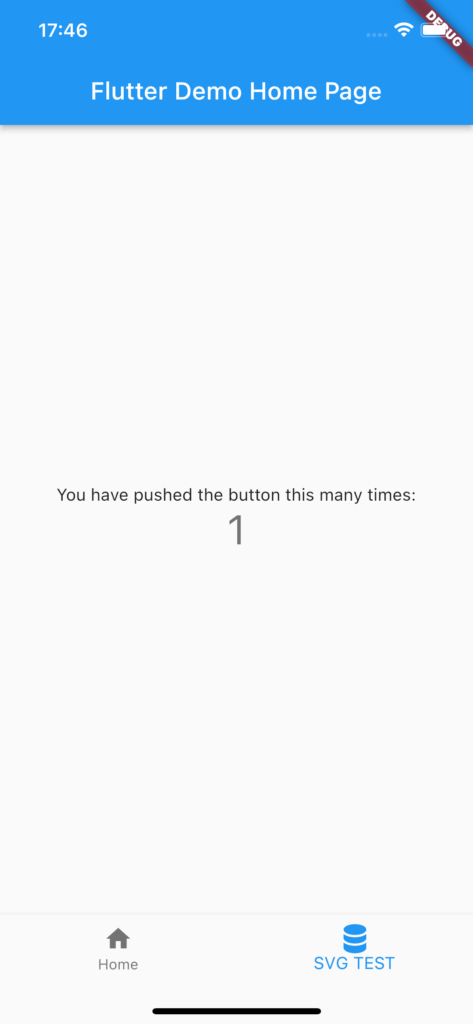
サンプルコード
とはいえ毎回このコードを書くのはめんどくさいです。
ということで、汎用的に使えるコードを作ってみました。
- svg_bottom_navigation_bar_item.dart
import 'package:flutter/material.dart';
import 'package:flutter_svg/flutter_svg.dart';
class SvgBottomNavigationBarItem extends BottomNavigationBarItem {
const SvgBottomNavigationBarItem(
BuildContext context, {
required Widget icon,
String? label,
Widget? activeIcon,
Color? backgroundColor,
String? tooltip,
}) : super(
icon: icon,
label: label,
activeIcon: activeIcon,
backgroundColor: backgroundColor,
tooltip: tooltip,
);
factory SvgBottomNavigationBarItem.asset(
BuildContext context,
String assetName, {
double size = 24,
String? label,
Color? backgroundColor,
String? tooltip,
}) =>
SvgBottomNavigationBarItem(
context,
icon: SvgPicture.asset(
assetName,
height: size,
width: size,
color: Theme.of(context).unselectedWidgetColor,
),
label: label,
activeIcon: SvgPicture.asset(
assetName,
height: size,
width: size,
color: Theme.of(context).primaryColor,
),
backgroundColor: backgroundColor,
tooltip: tooltip,
);
factory SvgBottomNavigationBarItem.network(
BuildContext context,
String url, {
double size = 24,
String? label,
Color? backgroundColor,
String? tooltip,
}) =>
SvgBottomNavigationBarItem(
context,
icon: SvgPicture.network(
url,
height: size,
width: size,
color: Theme.of(context).unselectedWidgetColor,
),
label: label,
activeIcon: SvgPicture.network(
url,
height: size,
width: size,
color: Theme.of(context).primaryColor,
),
backgroundColor: backgroundColor,
tooltip: tooltip,
);
}
- main.dart
import 'package:flutter/material.dart';
import 'package:flutter_app/svg_bottom_navigation_bar_item.dart';
import 'package:flutter_svg/flutter_svg.dart';
void main() {
runApp(const MyApp());
}
class MyApp extends StatelessWidget {
const MyApp({
Key? key,
}) : super(key: key);
@override
Widget build(BuildContext context) {
return MaterialApp(
title: 'Flutter Demo',
theme: ThemeData(
primarySwatch: Colors.blue,
),
home: const MyHomePage(title: 'Flutter Demo Home Page'),
);
}
}
class MyHomePage extends StatefulWidget {
const MyHomePage({Key? key, required this.title}) : super(key: key);
final String title;
@override
State<MyHomePage> createState() => _MyHomePageState();
}
class _MyHomePageState extends State<MyHomePage> {
int _currentIndex = 0;
@override
Widget build(BuildContext context) {
return Scaffold(
appBar: AppBar(
title: Text(widget.title),
),
body: Center(
child: Column(
mainAxisAlignment: MainAxisAlignment.center,
children: <Widget>[
const Text(
'You have pushed the button this many times:',
),
Text(
'$_currentIndex',
style: Theme.of(context).textTheme.headline4,
),
],
),
),
bottomNavigationBar: BottomNavigationBar(
items: [
const BottomNavigationBarItem(
icon: Icon(Icons.home),
label: 'Home',
),
SvgBottomNavigationBarItem.asset(
context,
'assets/storage.svg',
label: 'SVG Assets',
),
SvgBottomNavigationBarItem.network(
context,
'https://icooon-mono.com/i/icon_11482/icon_114820.svg',
label: 'SVG Network',
),
],
onTap: (index) {
setState(() {
_currentIndex = index;
});
},
type: BottomNavigationBarType.fixed,
currentIndex: _currentIndex,
),
);
}
}結果
SVGがきれいに表示にされています。Networkから取得しても問題なさそうです。
※ただしネットワークから拾ってる画像が<style>属性があるのでエラーが出ているので、実際使う際は<style>属性がないSVGを利用してください。
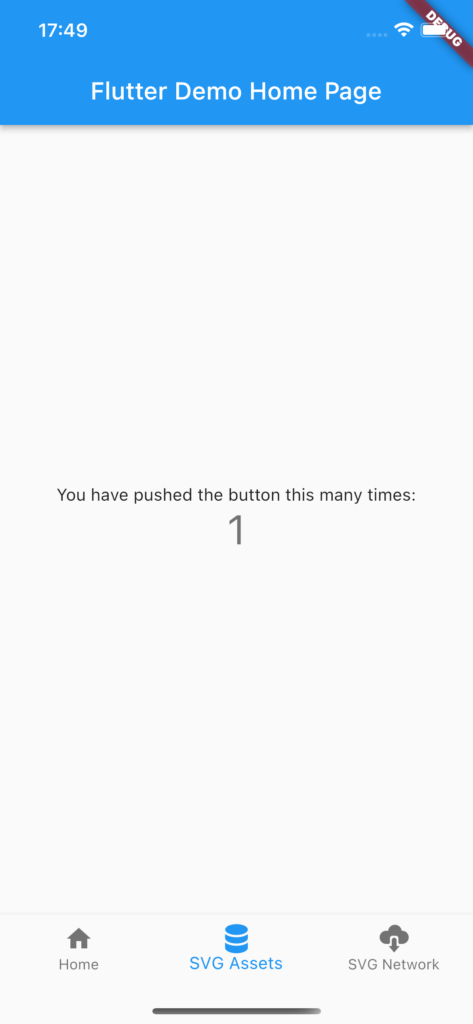
さいごに
<style>属性問題、いい加減なんとかしてほしい。。。
おすすめ参考書
リンク
GitHub - nobushiueshi/flutter_widget_of_the_week
Contribute to nobushiueshi/flutter_widget_of_the_week development by creating an account on GitHub.




-120x68.png)
コメント