はじめに
Flutterでアプリを作っているときに「Widgetを画像に書き出したいなぁ」とふと思い、調べてみたら方法があったので、メモです。
環境
- Flutter 2.5.3
参考
なんとFlutter Communityのブログに載っていました。
やり方はRepaintBoundaryにkeyをつけて、そこから画像を抽出するといった感じです。
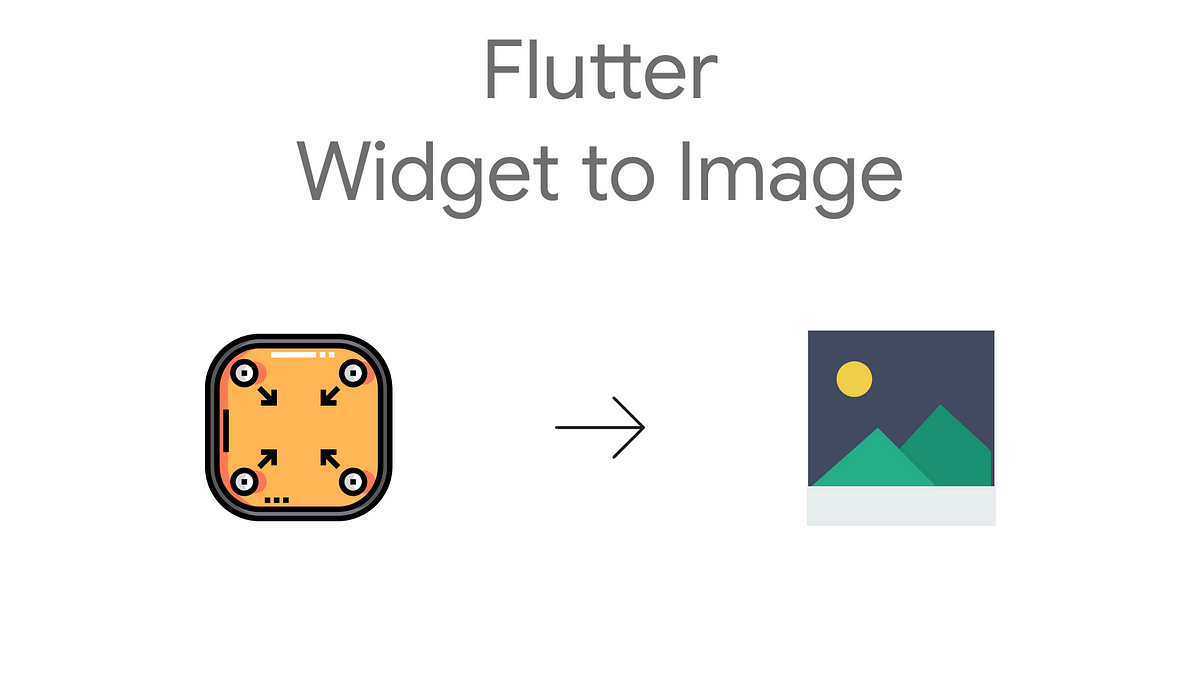
Export your widget to image with flutter
Some days ago I was messing around with flutter and thought that everything in flutter is rendered pixel by pixel so the...
サンプルコード
今回はこのブログのFlutterの画像に太陽のアイコンを追加してImageへ書き出すサンプルです。
import 'dart:ui' as ui;
import 'package:flutter/material.dart';
import 'package:flutter/rendering.dart';
void main() {
runApp(const MyApp());
}
class MyApp extends StatelessWidget {
const MyApp({
Key? key,
}) : super(key: key);
@override
Widget build(BuildContext context) {
return MaterialApp(
title: 'Flutter Demo',
theme: ThemeData(
primarySwatch: Colors.blue,
),
home: const MyHomePage(title: 'Flutter Demo Home Page'),
);
}
}
class MyHomePage extends StatefulWidget {
const MyHomePage({
Key? key,
required this.title,
}) : super(key: key);
final String title;
@override
State<MyHomePage> createState() => _MyHomePageState();
}
class _MyHomePageState extends State<MyHomePage> {
final _globalKey = GlobalKey();
Image? _image;
@override
Widget build(BuildContext context) {
return Scaffold(
appBar: AppBar(
title: Text(widget.title),
),
body: Center(
child: Column(
mainAxisAlignment: MainAxisAlignment.center,
children: <Widget>[
FittedBox(
fit: BoxFit.scaleDown,
child: RepaintBoundary(
key: _globalKey,
child: Stack(
children: [
SizedBox(
width: 1024,
height: 1024,
child: Image.network(
'https://nobushiueshi.com/wp-content/uploads/common/flutter_logo_white-1.png',
),
),
const Positioned(
top: 256,
left: 64,
child: Icon(
Icons.wb_sunny,
color: Colors.orange,
size: 128,
),
),
],
),
),
),
Expanded(
child: Center(
child: _image ?? const Text("画像はまだない"),
),
),
],
),
),
floatingActionButton: FloatingActionButton(
onPressed: _doCapture,
tooltip: 'Capture',
child: const Icon(Icons.copy),
),
);
}
Future<void> _doCapture() async {
final image = await _convertWidgetToImage();
setState(() {
_image = image;
});
}
Future<Image?> _convertWidgetToImage() async {
try {
final boundary = _globalKey.currentContext!.findRenderObject()
as RenderRepaintBoundary;
final image = await boundary.toImage(pixelRatio: 3.0);
final byteData = await image.toByteData(format: ui.ImageByteFormat.png);
var pngBytes = byteData!.buffer.asUint8List();
return Image.memory(pngBytes);
} catch (e) {
print(e);
}
return null;
}
}
結果
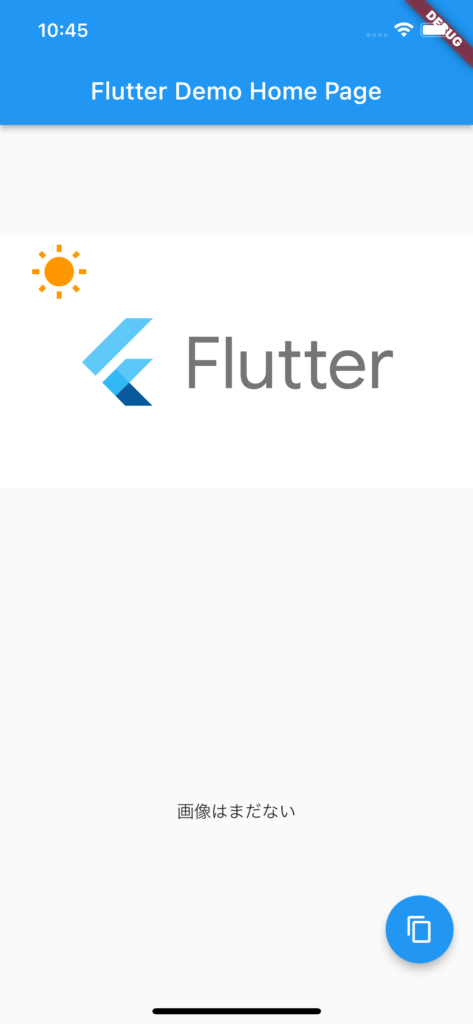
ボタンを押すと。。。
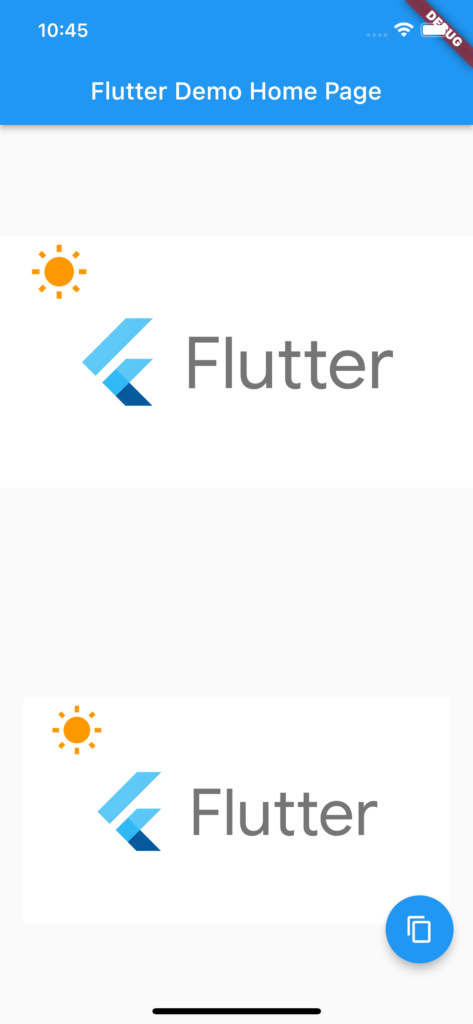
無事、Imageへ書き出されました。
さいごに
なにかに使えるかもしれないけど、何にも使えないかもしれない。。。
おすすめ参考書
参考

【Flutter】WidgetからImageを生成する方法(Widgetのキャプチャ) | 株式会社イーガオ
こんにちは。 スマホアプリをメインに開発しているロッキーカナイです。 Flutter関連の記事を載せさせてもらっている関係で、何か面白いことができないかとネットを漁っていたら、こんな記事を見つけました。 Flutter




コメント