はじめに
前回はFlutter Widget of the Weekの「#79 AnimatedWidget」、「#80 Padding」、「#81 CheckboxListTile」を紹介しました。
今回はその続きで「#82 AboutDialog」、「#83 async」、「#84 url_launcher」の3つです。
前回の記事はこちら
またGitHubにも公開しています。
GitHub - nobushiueshi/flutter_widget_of_the_week
Contribute to nobushiueshi/flutter_widget_of_the_week development by creating an account on GitHub.
Flutter Widget of the Week
環境
- Flutter 3.3.2
記事にした時点でのバージョンです。GitHubに公開しているのは常に最新の安定版(stable)を使う予定です。
#82 AboutDialog
AboutDialogとは
規約、バージョン、ライセンス、その他注意事項を簡単に実装できるウィジェットです。
サンプルコード
import 'package:flutter/material.dart';
class SamplePage082 extends StatelessWidget {
const SamplePage082({
super.key,
});
@override
Widget build(BuildContext context) {
return Scaffold(
appBar: AppBar(
title: const Text('AboutDialog'),
centerTitle: true,
),
body: SafeArea(
child: Center(
child: ElevatedButton(
onPressed: () {
showAboutDialog(
context: context,
applicationName: 'Flutter Widget of the Week',
applicationVersion: '1.0.0',
applicationIcon: const FlutterLogo(
size: 32,
),
applicationLegalese: '適当な文章',
);
},
child: const Text('AboutDialog'),
),
),
),
);
}
}
結果
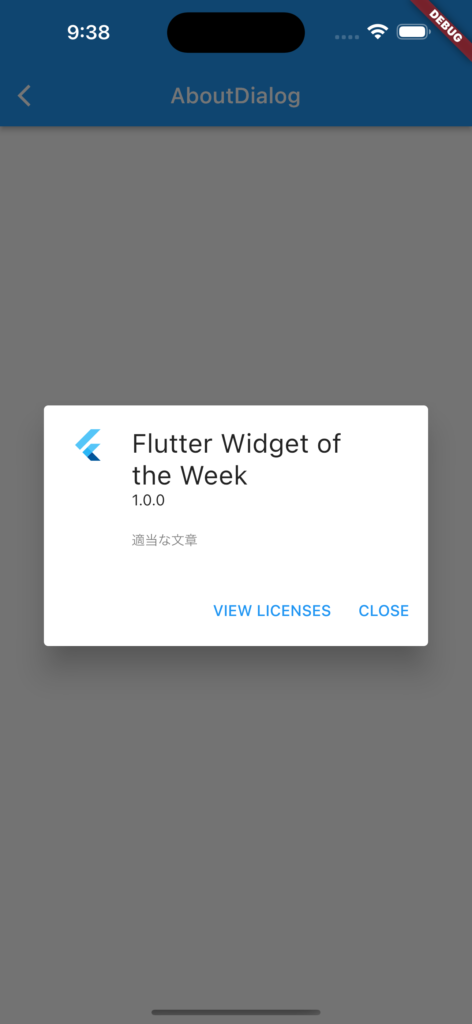
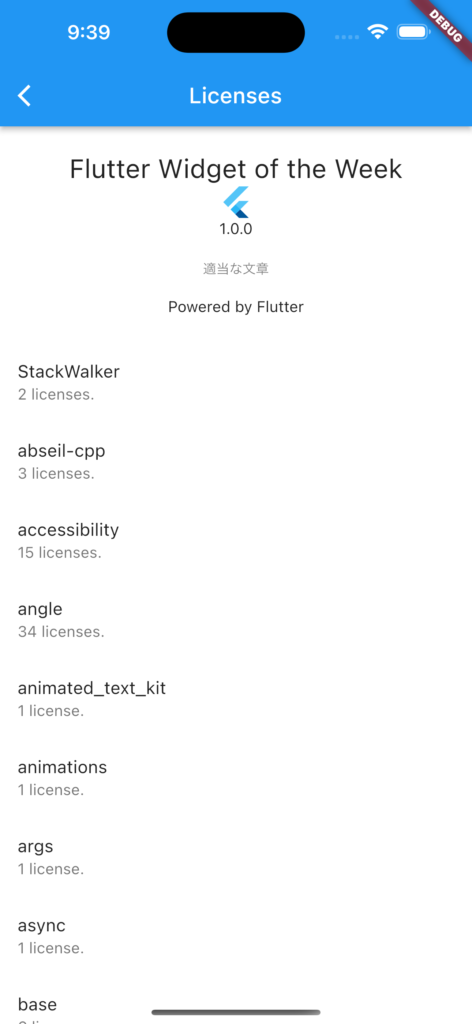
動画
公式リファレンス
AboutDialog class - material library - Dart API
API docs for the AboutDialog class from the material library, for the Dart programming language.
#83 async
asyncとは
便利な機能がある非同期パッケージです。
複数のstreamを1つにマージさせたり、キャッシュさせたり、streamをfutureに変換できたり様々な機能があります。
サンプルコード
import 'dart:async';
import 'package:async/async.dart';
import 'package:flutter/material.dart';
class SamplePage083 extends StatefulWidget {
const SamplePage083({
super.key,
});
@override
State<SamplePage083> createState() => _SamplePage083State();
}
class _SamplePage083State extends State<SamplePage083> {
final stream1Controller = StreamController<int>();
final stream2Controller = StreamController<int>();
final stream3Controller = StreamController<int>();
late final Stream<int> totalStream;
final countCache = AsyncCache<int>(
const Duration(seconds: 15),
);
@override
void initState() {
super.initState();
totalStream = StreamGroup.merge(
[
stream1Controller.stream,
stream2Controller.stream,
],
);
totalStream.listen((event) {
debugPrint('totalStream : $event');
});
}
@override
void dispose() {
stream1Controller.close();
stream2Controller.close();
stream3Controller.close();
super.dispose();
}
@override
Widget build(BuildContext context) {
return Scaffold(
appBar: AppBar(
title: const Text('async'),
centerTitle: true,
),
body: SafeArea(
child: ListView(
children: [
ListTile(
title: const Text('StreamGroup : stream1Controller'),
onTap: () async {
stream1Controller.sink.add(1);
},
),
ListTile(
title: const Text('StreamGroup : stream2Controller'),
onTap: () async {
stream2Controller.sink.add(2);
},
),
ListTile(
title: const Text('AsyncCache'),
onTap: () async {
debugPrint('AsyncCache ${DateTime.now().toLocal()}');
final count = await countCache.fetch(() async {
await Future<void>.delayed(const Duration(seconds: 5));
return 10;
});
debugPrint(
'count: ${count.toString()} ${DateTime.now().toLocal()}',
);
},
),
ListTile(
title: const Text('StreamQueue'),
onTap: () async {
final stream1 = Stream.fromFuture(getData(2));
final stream2 = Stream.fromFuture(getData(4));
final stream3 = Stream.fromFuture(getData(6));
final streams = StreamGroup.merge([
stream1,
stream2,
stream3,
]);
final data = StreamQueue(streams);
final first = await data.next;
debugPrint(first);
final second = await data.next;
debugPrint(second);
final third = await data.next;
debugPrint(third);
},
),
],
),
),
);
}
Future<String> getData(int duration) async {
await Future<void>.delayed(Duration(seconds: duration)); //Mock delay
return 'This a test data for duration $duration';
}
}
結果
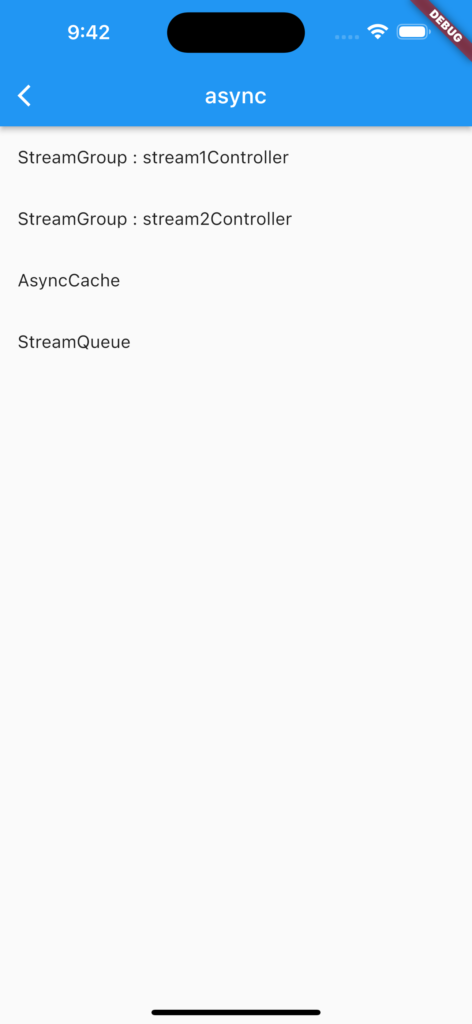
flutter: totalStream : 1
flutter: totalStream : 2
flutter: AsyncCache 2022-09-23 21:41:30.902709
flutter: This a test data for duration 2
flutter: count: 10 2022-09-23 21:41:35.910736
flutter: This a test data for duration 4
flutter: This a test data for duration 6動画
公式リファレンス

async | Dart package
Utility functions and classes related to the 'dart:async' library.
#84 url_launcher
url_launcherとは
ウェブページやメール送信画面、電話番号等の外部URLへ画面遷移する機能をもったパッケージです。
サンプルコード
import 'package:flutter/material.dart';
import 'package:url_launcher/url_launcher_string.dart';
class SamplePage084 extends StatelessWidget {
const SamplePage084({
super.key,
});
String get url => 'https://flutter.dev/';
@override
Widget build(BuildContext context) {
return Scaffold(
appBar: AppBar(
title: const Text('url_launcher'),
centerTitle: true,
),
body: SafeArea(
child: ListView(
children: [
ListTile(
title: const Text('アプリ内ブラウザで開く'),
onTap: () async {
if (!await canLaunchUrlString(url)) {
return;
}
await launchUrlString(
url,
mode: LaunchMode.inAppWebView,
);
},
),
ListTile(
title: const Text('外部ブラウザで開く'),
onTap: () async {
if (!await canLaunchUrlString(url)) {
return;
}
await launchUrlString(
url,
mode: LaunchMode.externalApplication,
);
},
),
ListTile(
title: const Text('不正なURLブラウザは開かない'),
onTap: () async {
const dummyUrl = 'dummy';
if (!await canLaunchUrlString(dummyUrl)) {
debugPrint('不正なURL');
return;
}
await launchUrlString(dummyUrl);
},
),
],
),
),
);
}
}
結果
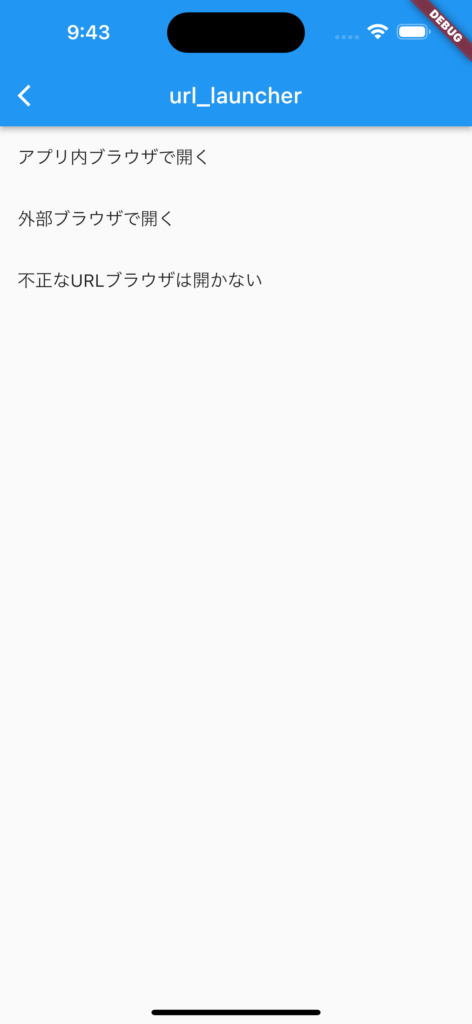
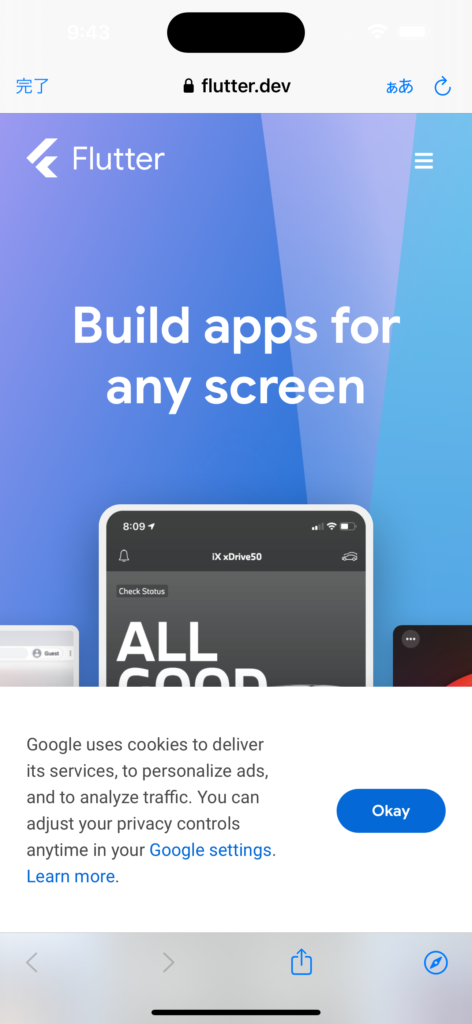
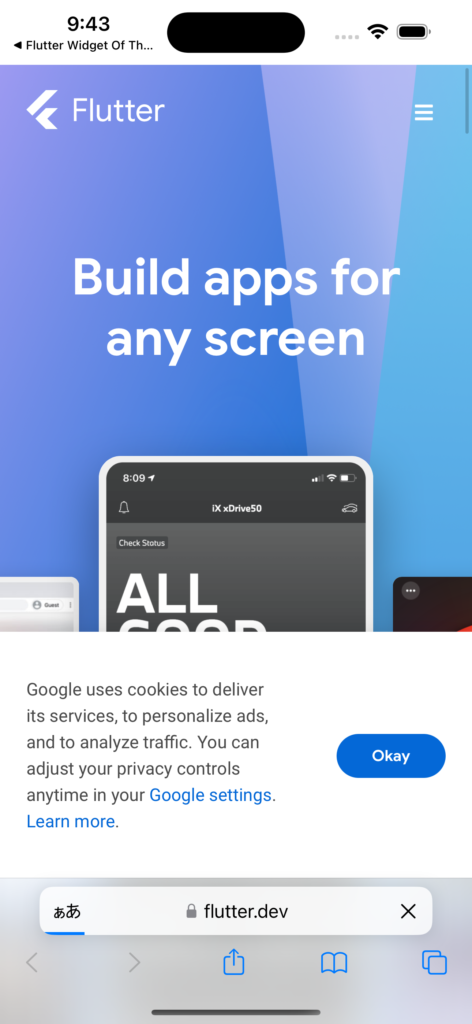
動画
公式リファレンス

url_launcher | Flutter package
Flutter plugin for launching a URL. Supports web, phone, SMS, and email schemes.
さいごに
このシリーズ、終りが見えない。。。
おすすめ参考書
リンク
GitHub - nobushiueshi/flutter_widget_of_the_week
Contribute to nobushiueshi/flutter_widget_of_the_week development by creating an account on GitHub.






コメント